How to Delete Items from an iPhone List
No ratings yet.One of the most common customer-support questions iPhone app developers get is "How do I delete a thing?" where "thing" is whatever is shown in a list.
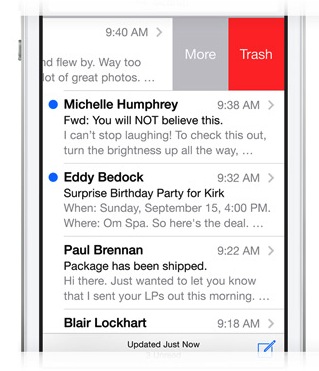
Swipe your finger from right to left across the item in the list. A delete button (or possibly multiple buttons, if there are multiple delete choices) will appear for you to tap. Swiping left-to-right used to work for erasing things as well, but in iOS7, the swipe gesture was changed to right-to-left only.










